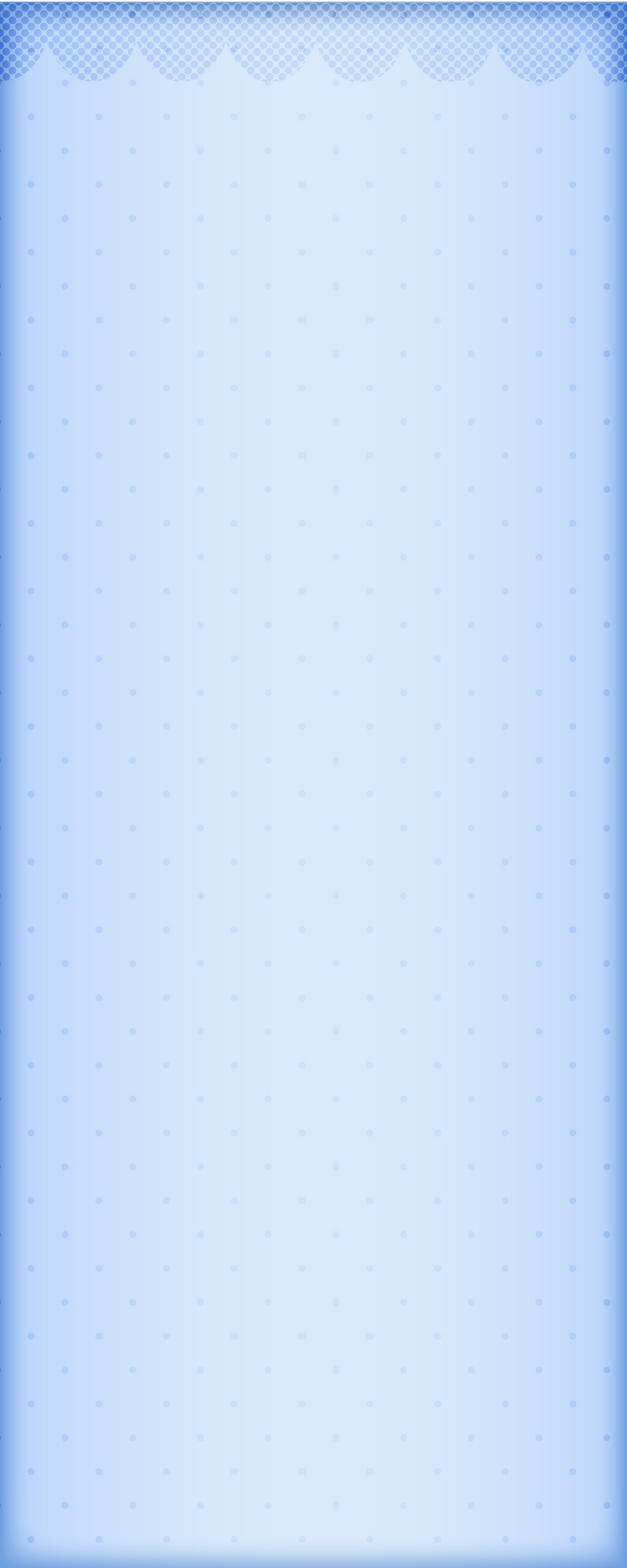ShopDreamUp AI ArtDreamUp
Deviation Actions

Send me flowers
I LOVE flowers!!! Help make my day joyful by sending me flowers. This tier won't include any specific perks, but you will receive all my LOVE.
$5/month
Suggested Deviants
Suggested Collections
You Might Like…
Featured in Groups
Description
Copyright © TheGalleryOfEve 2013
Free Custom Box Background
I created this for you to use freely, as long as you don't re-distribute, re-package or sell my work, of course. If you would like to distribute this inside or outside DeviantArt (free of charge), written permission (as well as credit) is required.
If you would like to know how to use this Custom Box Background in your page, I recommend you to take a look at the following tutorials, which clearly explain step by step how to make your page all pretty!!! ... Enjoy!!!
... Enjoy!!! 



Thank you so much for all the faves and feedback, it's really appreciated!




And to those who feature my work, I send ALL my love!!!
Please, don't forget to leave me a comment to let me know what you think of it
Free Custom Box Background
I created this for you to use freely, as long as you don't re-distribute, re-package or sell my work, of course. If you would like to distribute this inside or outside DeviantArt (free of charge), written permission (as well as credit) is required.
If you would like to know how to use this Custom Box Background in your page, I recommend you to take a look at the following tutorials, which clearly explain step by step how to make your page all pretty!!!
CustomBox+Journal Tips n Tricks-Updated 22-June-13More updates comings soon!!
You may put all your queries here in this blog comments.
Tips & tricks
1. How to align your elements in custombox or journal?
Use the following code:
Content here
You can change the alignment to left, right, center & justify by simply replacing the words as shown below
Content here
2. How do you change the font-size in a custombox?
Use the following code:
Your text here
Your text here
Your text here
Your text here
Your text here
Your text here
Your text here
The result:
Font size = 1
Font size = 2
Font size = 3
Font size = 4
Font size = 5
Font size = 6
Font size = 7
3. How do you get the URL address of your NOTE? or What URL address do you put in buttons or any hyperlink to let people goto your NOTE directly?
Use the following URL to use it in a button or as a hyperlink.
http://my.deviantart.com/global/notes/form.php?to_user=USERNAME
Example:
http://my.devianta
Custom Box - Troubleshooting & FAQCustom Boxes
Quite a few people still seem to have issues with getting their custom box backgrounds to work correctly so I thought I'd put this little troubleshooting guide and FAQ together to help. If you follow the instructions closely, you shouldn't have any problems.
If you encounter any issues that aren't explained here, please let me know. I will update this guide with any extra info or solutions as they are requested.
You can read more about customising your profile page here.
The Basics
<div class="popup2-moremenu"><div class="floaty-boat"><img src="IMAGE URL"></div></div><div class="gr-box gr-genericbox" align="center">
CUSTOM TEXT
</div>
Copy the code above and paste into a Custom box on your profile page. Add the URL of your background image where it says IMAGE URL and replace CUSTOM TEXT with the content you want
Thank you so much for all the faves and feedback, it's really appreciated!
And to those who feature my work, I send ALL my love!!!
Please, don't forget to leave me a comment to let me know what you think of it
Image size
1200x3000px 173.4 KB
Comments3
Join the community to add your comment. Already a deviant? Log In
This is awesome, thank you!!!